The Case of the Spontaneously Undocking Laptop
 Sometimes, when I am busily coding or composing documents, the computer would spontaneously undock itself. Every peripheral is connected to the docking station, so the laptop would suddenly become inaccessible. It's really frustrating and there's no "Dock" button or "Undo Undocking" command.
Sometimes, when I am busily coding or composing documents, the computer would spontaneously undock itself. Every peripheral is connected to the docking station, so the laptop would suddenly become inaccessible. It's really frustrating and there's no "Dock" button or "Undo Undocking" command.Some background: The laptop runs Windows XP, and Windows XP fails advanced (yet clumsy) users in a spectacular way. Here's the subtle way in which it does so:
| Key | Action |
|---|---|
| Windows+e | Open File Explorer Window |
| Windows, e | Undock the laptop |
(Note: Windows+e means, "Hold down the Windows key while hitting 'e'," while Windows, e means, "Hit the Windows key (and release it), then hit the 'e' key.)
I am one of those advanced and clumsy users, and use Windows+e frequently every day. I have strong muscle memory for that left-handed pinky-finger and middle-finger action.
The problem wasn't that they shortcut keys could be confused for each other. Remarkably, that never happened. In almost 10 years of use, I never made the mistake of undocking my computer when I meant to open an explorer window, or vice-versa.
Remember, the problem was that when I was coding or composing documents, the computer would spontaneously undock itself. It turns out that when I was writing words like zed or xerces (anything with an e after a z or x), I might just overshoot the bottom-row letter and nudge the Windows key. The next letter, "e", would then be interpreted as the command to undock.
When this happens, there's no warning. Just a millisecond flash of the Start menu between key presses and then blammo! No computer for you.
There's a work around:
If you have a file in the start menu that starts with "e", then "Windows, e" will cause that file to be selected instead of undocking the computer. So I added a file, "e is not undock.txt" to my start menu. Now, the next time I clumsily nudge the Windows key before typing "e", I won't be unintentionally and irrevocably undocking the computer.
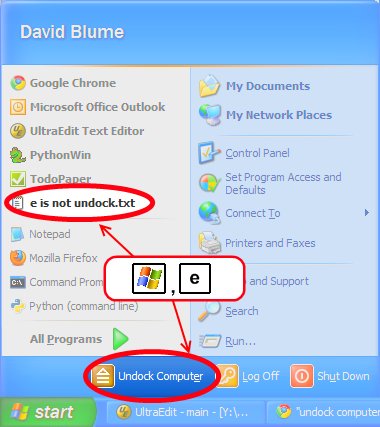
Comments