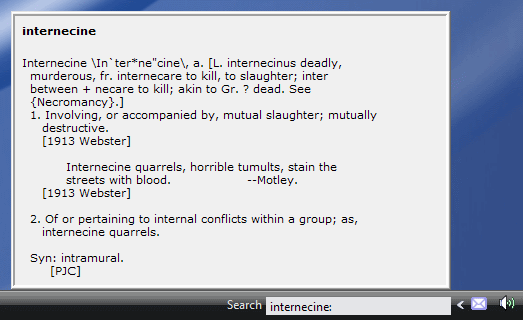Fixing DQSD Definition Search (Again)

A couple of years ago, I'd already claimed to be a long-time fan of Dave's Quick Search Deskbar, especially because of its popup dictionary search.
Since then, though, Merriam-Webster has changed the layout of their site so much, that they made maintaining the DQSD mwd.xml prohibitively expensive. I needed to create a new search, and I did. (The definitions aren't as good as Merriam-Webster's, but at least they work.)
Here's what you do, if you already have DQSD installed:
- Download df.zip (2 kb), and extract df.xml into C:\Program Files\Quick Search Deskbar\searches.
- Modify localaliases.txt to include the following line:
:|df
And now, you can have an easy, non-intrusive, dictionary lookup available anytime again. Just type the word to lookup with a colon after it, and the definition will appear in a popup window that gets dismissed when focus changes elsewhere. (I mention a shortcut key recipe I use for looking up words.)
In case you didn't already know, DQSD excels at many other searches, too. It defaults to Google, but I use it for Wikipedia, image, maps, the imdb, and a calculator quite often, too. It's just the popup definition lookup that needed my TLC.