Open-Source Rocks - DD-WRT vs. Comcast Edition
 I've got an old home WDS system set up made up of two Linksys WRT54G gateways. It's awesome. I love Linksys for allowing the WRT54G to be "the first consumer-level network device that had its firmware source code released to satisfy the obligations of the GNU GPL."
I've got an old home WDS system set up made up of two Linksys WRT54G gateways. It's awesome. I love Linksys for allowing the WRT54G to be "the first consumer-level network device that had its firmware source code released to satisfy the obligations of the GNU GPL."The WRT54G wasn't configured to build a Wireless Distribution System, but the hardware was capable of it. I installed DD-WRT and followed an online recipe that gave me the configuration I needed:
- One gateway in the office upstairs for all the local devices and the wi-fi devices.
- One access point in the family room downstairs to extend the range of the network and for local (media) devices to speak to each other at high speed directly across the local switch, while still getting out to the internet when necessary.
I had a sinking feeling that it was the WDS system I had in place. After a few early attempts, the service guy listened to me, and removed the WRT54G from the equation. Sure enough, when the cable modem was connected directly to the computer, the computer found the internet right away.
I was pretty upset that my WDS might not work anymore. I searched the web for terms that included DD-WRT and Arris and Comcast. Sure enough, half the hits I found indicated that the devices were simply incompatible. Wouldn't work.
But a few of the others suggested I set the local gateway to clone the computer's MAC address. That seemed like an advanced and bad thing to do, but if they were right, and Comcast had blacklisted the default MAC address that DD-WRT uses, it was worth a try.
I navigate to the gateway's administration page expecting to have a lot of trouble, but it turns out to be really easy!
So I told the gateway to clone the PC's MAC address, crossed my fingers, and ... it worked! It turns out Comcast was blacklisting the default MAC address the gateway uses! W00T! My home network is back in business.
... Until I upgrade to 802.11n.
(This is posted to add just another reference page on the net where a fix was found. Hope it helps somebody.)
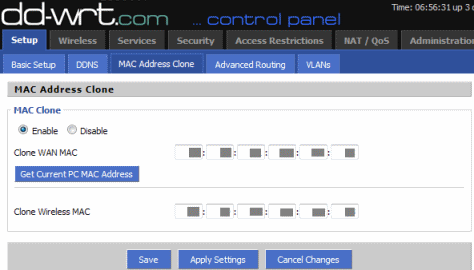
Comments