TodoPaper
 I've found another tool that nicely rounds out my workflow for getting things done. It's so elegant, I wish I'd written it myself.
I've found another tool that nicely rounds out my workflow for getting things done. It's so elegant, I wish I'd written it myself.I used to make lists with 3x5 index cards. (I have much love for that physical medium.) Then I wrote a bare-bones web 1.0 todo list. These things worked, but they had problems.
The 3x5 index cards aren't convenient for making my annual self-review at work. I'm not interested in sorting through the ones I kept. Besides, I like tossing them in the recycle bin when I'm done with them. It's rewarding.
The web service is under-featured, and I can't write any company proprietary tasks on it because it isn't contained within our intranet.
Enter TodoPaper.
A colleague at work uses the Macintosh product TaskPaper to keep himself on task at work. He showed me how simple it was to use, and I was instantly hooked with the utility of it. I thought about writing a Windows version of the product, but then I found TodoPaper.
Pure Utility
TaskPaper and TodoPaper use the same document format and data entry techniques. The document type is a plain text file, and formatting relies on simple rules. (Simpler than wiki markup.)
- Heading end with a colon.
- Tasks start with a hyphen.
- Tags start with an at sign (@).
- Tabs can be used to specify hierarchy. (Collapsible, too.)
Secret Project:
Structure:
- Basic element shape @done(2008-06-13)
- Programmatic generation of thrusters @done(2008-06-14)
- Home base coordinates
- Hit points @done(2008-06-13)
Behavior:
- Idle duration @done(2008-06-16)
- Wandering
- Target acquisition
- Chasing
Why didn't I write my own? Because Jordan Sherer already took care of the details. In addition to the basics mentioned here, which is mostly what I really need, he made the presentation very customizable, supports tagging, filtering and searching of the tasks, and even has some expert level features, like a quick-entry dialog that comes up when you press a keyboard shortcut in any other application.
TodoPaper even has an online forum, and Jordan's very active and responsive to his users' requests. I have every belief that he's going to continue to support and improve on the product. The product and its workflow has sold me.
Full disclosure: I should receive a free license to the application. I'd have written a positive review for it anyway.
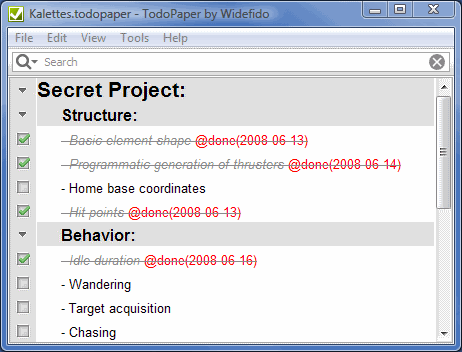
Comments