Choosing a Cloud-based Backup Solution
Here's a comparison of some potential cloud backup solutions. I'd like to backup some desktop application settings to the cloud, user content from all the members of my family, and content from our mobile devices. It seems like every member of my family has different tastes in music, and we can't stop taking videos and photos.
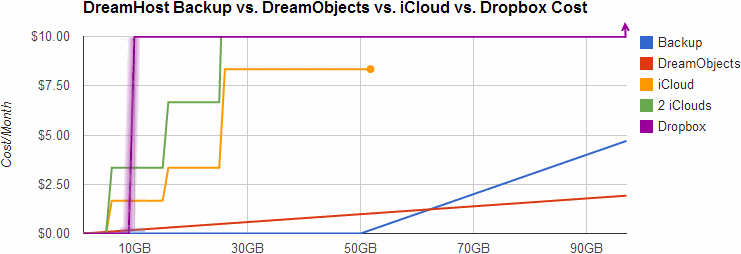
Dropbox
Dropbox is a great tool, and it solves the problem of storing user content in the cloud. And it's free for the first 2 to 18 GB. (That's why the Dropbox line is blurry. The amount you get for free depends on what you do for them.) But it becomes $10.00 a month after that up to 100GB. and then more after that. And it doesn't backup certain non-Dropbox directories.
Microsoft SkyDrive offers a handy comparison of similar services, and it compares favorably in many cases. But all the services have similar drawbacks with regard to which media get backed up, and how media is shared or not shared across different accounts, each of which has to be paid for individually. By the way, you can check your current Google Drive storage here.
iCloud
For the members of the family that have iOS devices, we could backup to iCloud for free, up to 5GB. I really like that the backups would be effortless. But 5GB isn't very much for our photos, videos, and music nowadays. If we need more space, we could upgrade an iCloud or more, and our devices could share iClouds, but each cloud caps out at 55GB, and who would share which clouds? If our devices share clouds, would they have to sync the same media? That's not really what we want, and it doesn't help me out with my PC backup.
Dreamhost Backup
As a customer of Dreamhost, I get a free-for-the-first 50GB backup plan. That's quite decent. I'm using it already to backup my desktop. I love that the backup is done via rsync over ssh. It's flexible, smart, and encrypts my data on its way to the server in the cloud. But it's a single server in the cloud, and as such, it's a single point of failure. After the first 50GB, it's $0.10 per GB per month.
That's great for the desktop so far. But it doesn't help with the handheld devices unless I have them sync to the desktop, and then have the desktop sync to the cloud. That'd require user action, and that's a point of failure.
DreamObjects
Dreamhost offers high availability space (data is replicated three times, with immediate consistency) in the cloud for effective prices of under $0.07 per GB for developers. As an early adopter, I got in at a promotional rate. For the first 10 GB, DreamObjects isn't the cheapest solution, but after around 60 GB, then DreamObjects becomes a great solution based on price.
DreamObjects don't transfer via ssh, so if I want to encrypt my data, I have to do it myself. For data that doesn't need encryption, I can use boto-rsync which is like rsync. (Note that I linked to a fork that includes the "--exclude" argument.) For data that needs encryption, I'd do it with duplicity.
Of course, it's got the same problem as Dreamhost Backup. It doesn't help with the handheld devices unless I have them sync to the desktop, and then have the desktop sync to the cloud.
The Final Solution
You can't beat free. And you can't beat automatic. While simpler is better, and just choosing one solution would be the simplest, for a cheap developer like me, a hybrid solution looks the most attractive.
Everybody who's got iOS devices will backup the most important type of media that fits into 5 GB per iCloud. After that, we'll have to manually sync our handheld devices to a desktop, and that'll sync with DreamObjects. While I dislike that there'll be a manual step in getting some data into the cloud, I do like that this backup is device independent, and completely within my control.
Implementation Details
From a Linux box, or from an OSX command line, it's even easier than this. But if you're installing into CygWin, assuming you have easy_install installed, here are some installation notes for boto-rsync:
$ easy_install pip $ pip install boto_rsync
A boto-rsync command to DreamObjects looks like this:
$ boto-rsync -a "public_key" -s "secret_key" \ --endpoint objects.dreamhost.com \ --delete ~/dir-to-backup/ s3://bucket/dest-of-backup/
And for Duplicity, you'd need to have installed both librsync1 and librsync-devel from CygWin first. Then:
$ pip install httplib2 oauth $ curl -L http://goo.gl/VBVmB \ > duplicity-0.6.21.tar.gz $ tar xvzf duplicity-0.6.21.tar.gz $ cd duplicity-0.6.21/ $ python setup.py install
A duplicity command to DreamObjects looks like this, after you've configured a .boto file with your credentials:
$ env PASSPHRASE=yourpassphrase \ duplicity ~/dir-to-backup/ \ s3://objects.dreamhost.com/bucket/dest-of-backup
Edit: Here's a follow-up to this post written in 2016.
3 Comments on "Choosing a Cloud-based Backup Solution"
Comments are closed.

 Entries
Entries
Long time no see, David! I think you are nuts. I pay $60/yr to Carbonite and it is painless and brainless. That's worth it. But, then again, I'm not a programmer. :)
My friend Alan Henry also posted an article, Five Best Cloud Storage Providers.
Related, here are a couple of obstacles that I didn't mention in the article above, motivation and inertia, and trust in the cloud.