Finding an RSS Feed Reader to Replace Google Reader
As soon as the shuttering of Google Reader was announced, I went on the hunt for alternatives. I've researched various options, both self-hosted and cloud-based. I've tested them all in parallel for over a week, and have come to a tentative conclusion.
Your time is precious, here's my decision so far: My absolute favorite is selfoss. It's fast, minimal, and looks beautiful in both desktop and mobile formats. It happened to be very easy to install, and had no trouble taking in my OPML file, and it already had the right keyboard navigation keys configured. It mostly worked correctly right out of the box.
There were two settings I changed in the config.ini file:
homepage=unread auto_mark_as_read=1
That sets up the behavior I prefer. I want the site to always start with a list of unread content, and as I navigate around, I like the articles to be automatically marked as read.
Did it say it was minimal? Oh, it is. Gloriously so. And a bit too much. It makes for a very consistent reading experience because it strips away the effect of almost all HTML elements. No embedded videos, many pictures are not displayed, all text is displayed at one size and one weight.
That won't do for me. I want to see a little CSS beautification in my reader. Whitespace between paragraphs and seeing all the video and images is important to me. I need to know when the images are there. So I made some minor changes to the codebase.
- Removed elements like strong, b, em, i and p, from the strip-all-style part of public/all.css.
- I used this technique to remove elements from simplepie's strip_html list. I allowed iframe, object, param and embed in spouts/rss/feed.php for embedded videos.
- I turned off safe and whitelisted the embedded video tags in the htmLawed object in helpers/ContentLoader.php.
- Finally, I made this change from ref= to src= in helpers/ViewHelper.php.
Having made the changes above, now the feeds in my selfoss reader retain some rudimentary style and properly display video and images.
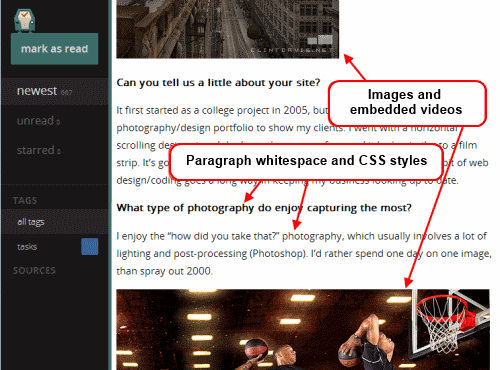
Now that's much better. This is a selfoss installation that I can live with.
As for the runner-ups? I liked Tiny Tiny RSS a lot. But it was slower loading and responding. And the visual presentation for desktop mode wasn't as nice. There's too much clutter. Its mobile version is not supported, but ttrss-mobile is awesome. Install it into /mobile for the easiest experience. Finally, remap they keys j and k to next_article_noscroll and prev_article_noscroll with a plugin.
If I were forced to go with a 3rd party cloud-based product, I'd probably choose Feedly. It's relatively fast and minimal. After that, it's a toss-up between NetVibes and The Old Reader. I didn't pay NewsBlur to see how they'd perform with a moderately large OPML. I'm looking forward to seeing what Digg comes up with.
And as for local desktop clients? They're not in the running. I need my feedreader to be current on any screen I happen to login to.
Finally, some suggest using Twitter as Google Reader's replacement. I enjoy "dipping into the stream" as it were in Twitter, Facebook and Reddit. But I need a tool that'll save articles from my favorite friends and content creators too.
I hope you may find this helpful. If nothing else, it'll serve to pinpoint the state of the art in early 2013 for keeping track of content online.
Faulkner and Bukowski on Creativity

It delights me to no end that William Faulkner and Charles Bukowski see eye to eye on the issue of creativity. They don't exactly say the same thing, but they both make similar claims when it comes to the perfect setup for creativity. I first read Bukowski's poem, "air and light and time and space," as brilliantly illustrated at Zen Pencils. The poem follows below, but please be sure to see the interpretation at Zen Pencils.
"–you know, I’ve either had a family, a job, something has always been in the way but now I’ve sold my house, I’ve found this place, a large studio, you should see the space and the light. for the first time in my life I’m going to have a place and the time to create." no baby, if you’re going to create you’re going to create whether you work 16 hours a day in a coal mine or you’re going to create in a small room with 3 children while you’re on welfare, you’re going to create with part of your mind and your body blown away, you’re going to create blind crippled demented, you’re going to create with a cat crawling up your back while the whole city trembles in earthquake, bombardment, flood and fire. baby, air and light and time and space have nothing to do with it and don’t create anything except maybe a longer life to find new excuses for.
Then I read the following interview with William Faulkner in which he has the following choice quotes:
The writer's only responsibility is to his art. He will be completely ruthless if he is a good one. He has a dream. It anguishes him so much he must get rid of it. He has no peace until then. Everything goes by the board: honor, pride, decency, security, happiness, all, to get the book written. If a writer has to rob his mother, he will not hesitate; the “Ode on a Grecian Urn” is worth any number of old ladies.
and
The writer doesn't need economic freedom. All he needs is a pencil and some paper. I've never known anything good in writing to come from having accepted any free gift of money. The good writer never applies to a foundation. He's too busy writing something. If he isn't first rate he fools himself by saying he hasn't got time or economic freedom. Good art can come out of thieves, bootleggers, or horse swipes.
That was taken out of context and you should read the rest of the interview. Faulkner didn't say that writers don't have any needs. But he does agree with Bukowski that if we're spending our time fussing about the art and not making our art, we're just fooling ourselves.
Illustration by Gavin Aung Than, used with permission.
Happy Birthday, Me. I got you Vim!
I used to play NetHack. The keyboard keys it uses to navigate your player are the same screen navigation keys for the editor vi. So I've always been able to make do with vi and its successor, Vim.
I've recently decided to give Vim a serious look, since it's still ubiquitous after more than 20 years, (I find myself having to ssh to remote computers more often then I expected), and I have really smart, productive colleagues who use it everyday. Somehow, it has stood the test of time. Vim is one of those tools that increases in value exponentially if you invest the time to become proficient in it.
So, in the grand tradition of giving myself strange intangible gifts like giving myself data portability a couple of years ago, this year, I decided to invest some time in Vim.
I'm still new to it, but I've tasted the change in mindset that happens as you get better and better at Vim. It feels like you're programming the act of text editing, and I mean that in the best way possible. (This is coming from a guy who spends his free time programming cron jobs.)
Time for a screen shot of what Vim looks like for me when I'm working on a shell command. Click on it to see it at full size.
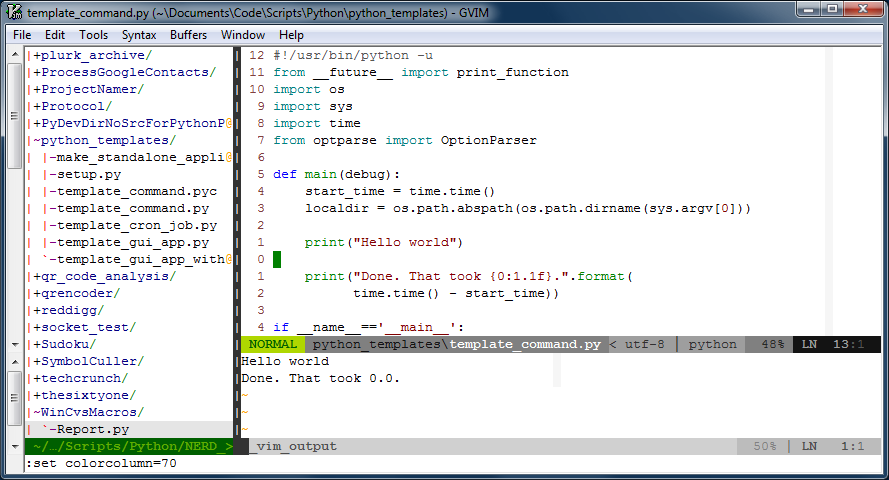
There are three "windows" in the image above. The window on the left is a tree-view of the files on disk. That window is managed by a script called, NERDTree, and it's usually closed. I only open that when I need to look at another file. On the right are two windows, one above the other. The larger one is on top, and is the "main" window that hosts the main buffer that I'm actively editing. The smaller window on the bottom is an "output" window, that prints out the results of the script I'm editing whenever I run it.
That image represents an iterative workflow where I edit (possibly multiple buffers) in the biggest window, hit <F5> to run the script, and see the output displayed in the window below. It's a workflow that works well for small scripts.
There are a few things about that window that I'd like to point out:
One:The line numbers are relative to the current position of the cursor. This is really handy because Vim's normal mode commands work nicely with line number counts. The line numbers change automatically to absolute line numbers when the window loses focus. That's accomplished by this bit in my .vimrc file:
autocmd FocusLost * if &relativenumber | set number | endif autocmd FocusGained * if &number | set relativenumber | endif
Here's a great explanation for why to switch between relative and absolute line numbers in vim.
Two: There's a very subtle light gray column at column 70 in the image. Usually it's at column 80, but I bumped it in to take the screenshot. That column helps remind me to keep my code lines short.
Three: There are a few plugins doing work behind the scenes. You can see one called powerline just under the main window. Powerline is a very handy status line. What you can't see in the image are other plugins like taglist that help when one is developing code. Vim also support syntax completion.
Four: Vim is very customizable, and it sometimes needs it. For example, I like the behavior from setting smartindent, except when it un-indents the # character to the first column of the line. In Python, the # character starts a comment, and I want it to remain in the column in which I put it. Here's what I've added to my .vimrc file to fix that issue:
set smartindent autocmd FileType python inoremap # X<c-h>#
Boo that Vim doesn't always do what you want out of the box. Yay that it always can be fixed to work the way you'd prefer.
Five: Vim lets you continue to undo actions from your previous sessions with the file, if you like. Isn't that an awesome option to have? If you want it, the option to set is:
set undofile
Far better than what I've written here, I strongly recommend Steve Losh's article, Coming Home to Vim. He's got a lot more experience with Vim, and he makes a compelling case for it.
It's a work-in-progress, but I'm willing to share what I've got so far in my .vimrc file. You'll see that I customize far more than I mention here in this article. Once it's stable, I may maintain it in a repository at github.
The Well-Mannered Daemon

The subject line is a bit of a lie. It's not a well-mannered daemon so much as it is a well-mannered cronjob. But it's more fun to say daemon.
I had to make a new cronjob. As is occasionally the way with things, NetFlix saw fit to remove their AtHomeRSS feeds. I used that feed at my lifestream, so I needed a replacement.
I rebuilt the AtHomeRSS feed, and I made the complete source code available. Disclaimer, it's code that was written between 11:00pm and 2:00am over a couple of nights. You get what you paid for.
The point of the repository over there at GitHub is the new script that makes an RSS feed by scraping email. But still, I thought it was interesting how much code was dedicated to making the cronjob be well-mannered. I expect my daemons and cronjobs to have the following attributes:
Accountable
Do the job quietly, and write a short status report on how it went. No need to interrupt me if things went fine. But I do want to be able to check-in on it, and know if anything interesting happened. My cronjob writes a line (or more) to a status file every time it checks the email. It also trims away really old entries from the file, keeping it short.
Diligent
If it does encounter a problem, I want it to let me know right away. That's not something to just put in the status report. It should ask for help and email me with any problems that it doesn't know how to handle itself.
Adaptable
When I need to give the cronjob new instructions, it should be easy. It shouldn't fastidiously insist on writing reports or sending me emails as I'm in the process of giving it new directives. This cronjob allows me to quickly test changes with a --debug flag.
Dependable
This last trait is mostly just thrown in there. It automatically applies to all software, since you only have to write it once, and all things working correctly, it'll do what you tell it to. Still, that's what's beautiful about software. Any time I find myself repeating a task, I find myself wondering, could I just automate this?
There's an interesting description that accompanies the photo that I used as the header for this image. The photo is of "Machine with Concrete." Ars Electronica writes, "Arthur Ganson (US) reminds those partaking of it that the human being is the only creature on Earth to build machines that (are meant to) outlive their creator." My daemons and cronjobs are meant to outlive me.
Photo by Ars Electronica / CC BY-NC-ND 2.0
Why I Returned My Chromebook

I've long been a "true believer" in remote computing. I didn't distinguish between an internet cloud and a single remote server. What mattered to me was that all I needed near me was some sort of device to send and receive data. The smaller and thinner the local device, the better.
Ever since I'd heard that John Gage, the Chief Researcher and Vice President of the Science Office for Sun, say that "the network is the computer", I thought that the future was clear. He and I both knew where we were headed.
As soon as the first Chromebook came out, I was interested. But I didn't buy. When I spend my own discretionary money, I'm merely cutting edge, as opposed to bleeding edge. So I waited...
When ChromeOS vesion 19 and the Samsung Series 5 550 came out, it was time for me to buy. I figured they'd gotten most of the kinks out, and the device would be eminently usable.
The Chromebook arrived and I loved it. The laptop itself didn't disappoint at all. The battery life, the screen, the keyboard and touchpad - all of it was great.
I returned the Chromebook because of small missing features in ChromeOS. I knew that ChromeOS didn't support Java. I should have known that ChromeOS wouldn't support QuickTime. I could have lived with those two missing features. The third missing feature: ChromeOS doesn't support SSL VPN solutions. That means I can't even use my Chromebook for connecting to my work's network.
So, I couldn't run Java applications. I couldn't watch PATV, and I couldn't work from home. It's with a heavy heart that I realize that the state of technology isn't quite there yet, and I returned the Chromebook.
Dear Google: I'm still watching and hoping. Get to the point where I can access the networks I need on your portable network device, and you'll get my money. You're so close.

 Entries
Entries