Father's Day Challenge

Here's a puzzle my son put in my Father's Day card. He wrote, "In the figure below, fill in each of the sixteen numbers from 1 to 16 such that the four rows and three columns (use the lines as a guide) add up to 29."
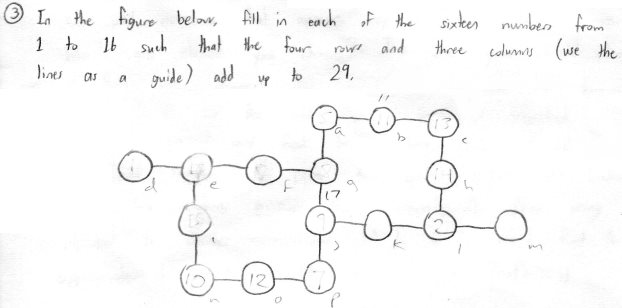
You can tell from the pencil markings that I tried to solve it by hand. But it wasn't long before I thought about trying to solve it with a Python script. There's a naïve script that you could write:
for permutation in itertools.permutations(range(1, 17)):
if rows_and_cols_add_up(permutation):
print permutation
That one just tries every single ordering of the numbers and then presumably checks things like sum(p[0], p[1], p[2]) == 29 in the testing function. The only problem with that approach is that the potato I'm using for a computer might not finish going through the permutations before the next Father's Day. (No, really. There are over 20 trillion permutations to check.)
Fast but Not Exactly Correct
So I decided to attack it from another angle, just look at the rows first. There are four rows, let's call them rows a, b, c, and d from top to bottom. Row a has a 3-tuple in it, b has a 4-tuple, c has a 4-tuple, and d has a 3-tuple. I wrote an algorithm that first finds all the 3-tuples and 4-tuples that add up to 29.
From those sets of valid 3-tuples and 4 tuples, the algorithm chooses a 3-tuple, a 4-tuple, another 4-tuple, and finally a 3-tuple. It assures that there are no duplicate numbers across any of the tuples. Then if that's true, it checks the three columns, and if they add up to 29, it prints the winning results.
And voilà, it worked, and demonstrated that there are multiple solutions, and found them in mere seconds! I saved that initial implementation as a gist. I thought I was done, but the code was bugging me. I knew that while it reflected the way I approached the problem, it was inefficient (it did too many comparisons), it included duplicate solutions (that's the "wrong" part of it), and it wasn't Pythonic.
Correct but Slower
So, a few hours later, I refactored the code, and realized I could replace four nested "for" loops (one for each row) with two loops that each choose two items from their containers (one container of 3-tuples, and one of 4-tuples). And I could check for no-duplicates on one line using a set() instead of explicitly checking for duplicates with "any(this in that)" calls.
The refactor replaced 22 lines of deeply nested code with four lines of simpler code. Not only were there fewer lines, I hoped the program became more efficient because it's iterating fewer times. That's the best kind of change! It's smaller, easier to reason about, and should be faster when executed. It's very satisfying to commit a change like that! The changes to the gist can be seen here:
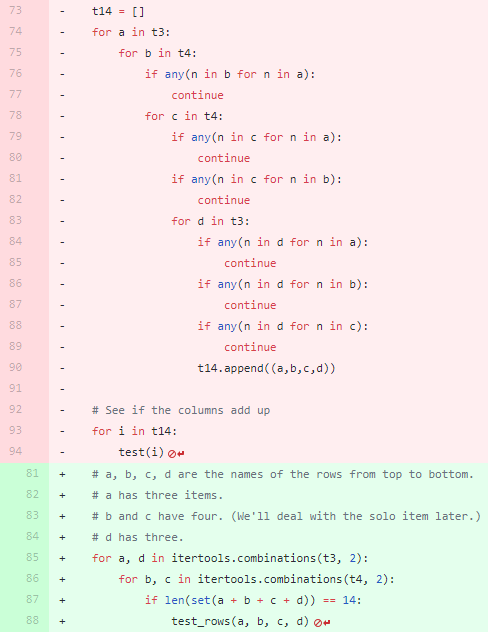
The red lines are being replaced by the green lines. It's nice to see lots of code being replace by fewer lines of code.
Correct and Fast
I was wrong about it being faster!
Profiling showed that while the change above was more correct because it didn't include duplicate results, it was inefficient because it lacked the earlier pruning between the for loops from the first try. Once I restored an "if" call between the two new for loops, the program became faster than the first run.
for b, c in itertools.combinations(t4, 2):
if len(set(b + c)) == 8:
for a, d in itertools.combinations(t3, 2):
if len(set(a + b + c + d)) == 14:
test_rows(a, b, c, d)
It's very rewarding to bend your way of thinking to different types of solutions and to be able to verify those results. This feeling is one of the reasons I still code.
Here's the final version of the solution generating code.
Photo by William Doyle / CC BY-ND 2.0
Comments are closed.

 Entries
Entries